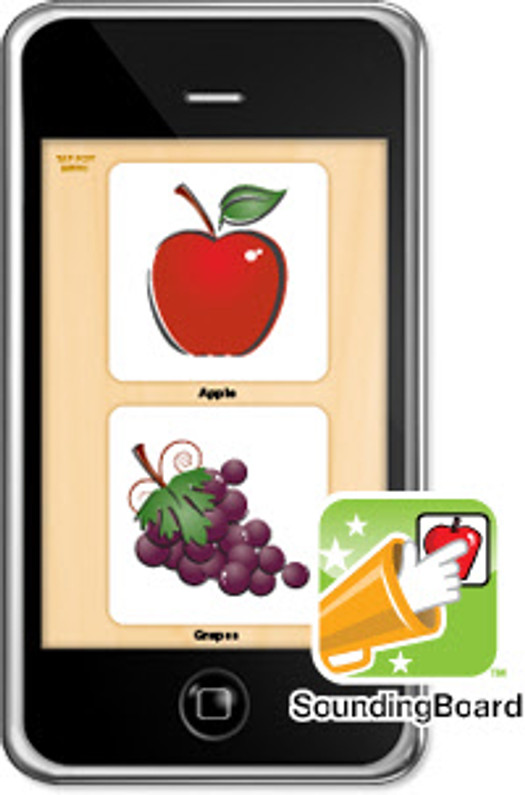SoundingBoard help for "Error: Record Permission is required."
For those of you who are getting the error message in SoundingBoard that says "Error: Record Permission is required." Here are some tips that generally fix this issue.
Please make sure you have the latest iOS version and the latest SoundingBoard version. To see if these are up to date, do the following:
Go to “Settings” on your iPad, then on the page titled “General”, click “Software Update”. It will check for updates and alert you if you need to update to the latest version.
Once you have completed this step, go to the AppStore, click “Updates” located at the bottom of the screen. Scroll through the listings to see if SoundingBoard is there with “Update” next to it. Or, if you are not one to update your apps on a regular basis and have a long list to go through, you can search for the app. In the search box located in the upper right hand corner type “SoundingBoard” (without quotes). It will then search for that application. Once it is located it will either have a button to open the app or to update the app. Obviously, if it says update, you need to click on it and update the app!
You will continue to have glitches unless these are updated. Once this is done, please do the following:
Go to Settings on your iPad
Select “General”
Select “Restrictions” then either enter your pass code or select Enable Restrictions at the top of the right column if you have not enabled restrictions already. It will prompt you to enter a pass code, then re-enter it again.
Select Microphoneand locate SoundingBoard in the app list Ensure the slider is set so it is green next to the SoundingBoard app. Then close out the settings and try the SoundingBoard app again.
We hope you have found this free information to be helpful.
At Adaptive Tech Solutions, we are more than just a vendor of adaptive equipment. We want to empower individuals and provide information that makes individuals with disabilities more independent. As such, we offer a list of free or low cost communication software for the iPad, iTouch, iPod and other devices. This information can be located on our website atcommunication_apps_for_the_ipad_and_iphone2.cfm .
Save money on adapted equipment at http://www.adaptivetechsolutions.com . We offer switch adapted toys, low tech communication devices, caregiver alerts, switches and more.
Recent Posts
-
Switch Adapted Toys: Making Play Accessible for Everyone
Have you ever considered how much joy a simple toy can bring to a child? For many children with di …Dec 06, 2025 -
Talk About! Communicator: How to Choose Between the Model With or Without a Switch Jack
Choosing the Right Talk About! Communicator: With or Without a Switch Jack? When selecting an AAC de …Oct 31, 2025 -
Encouraging Unilateral Weight-Bearing Exercises with a Switch-Adapted Toy: Ideas for Physical Therapy and Home Treatment Carryover
When working with young children who have limited understanding of cause and effect, finding ways to …Feb 10, 2025